|
All data is imported and exported in the CSV (Comma Separated Values) file
format. This format can be opened with Microsoft Excel and edited or
imported into other applications. Sample CSV formats can be
download here.
Importing Zone data.
To import Zone data click on Import form the Zone screen. Choose the location
and import CSV formatted file name and click OK. Import will skip
records with no Code. Import checks to see if the Code already
exists, if it does the record is skipped. Unless, the Update Record option is
checked, then the existing Code is updated with the current information in the
import file.
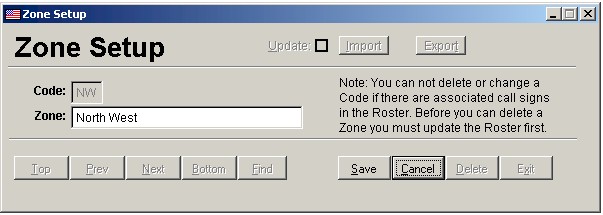
Exporting Zone data.
To export your Zone data click on Export from the Zone Setup screen. Choose a
location and file name and click Save.
Importing Roster data.
To import Roster data click on Import form the Roster screen. Choose the
location and import CSV formatted file name and click OK. Import will skip
records with no call sign or zone. Import checks to see if the call sign already
exists, if it does the record is skipped. Unless, the Update Record option is
checked, then the existing call sign is updated with the current information in the
import file.
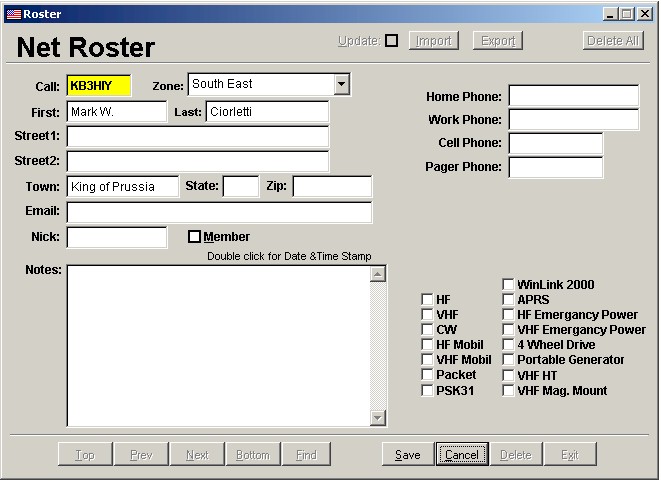
Exporting Roster data.
To export your Roster data click on Export from the Roster screen. Choose a
location and file name and click Save.
|